Saving Data With Facebook Video

In recent years, Facebook has become the centre of many of our lives. We use it for sharing our daily activities, checking on our friends and even sending private messages to one another. Over the years, Facebook has changed quite a bit. Facebook no longer offers just the ability to post your social updates or pictures of your most recent holiday adventure. Increasingly the social media site is filled with videos from various pages you may have liked and even ones your friends have made.
One thing you may have noticed is that when scrolling through your news feed each day, the videos auto play as you go down, even if you don’t watch them. You may not know, but these videos can actually eat up a lot of your monthly data. Luckily it is quite easy when it comes to saving data with Facebook video. Here’s how you do it.
Step 1: Click on the arrow icon towards the top right of your Facebook Page. Then look down towards the bottom of the menu and click on settings.
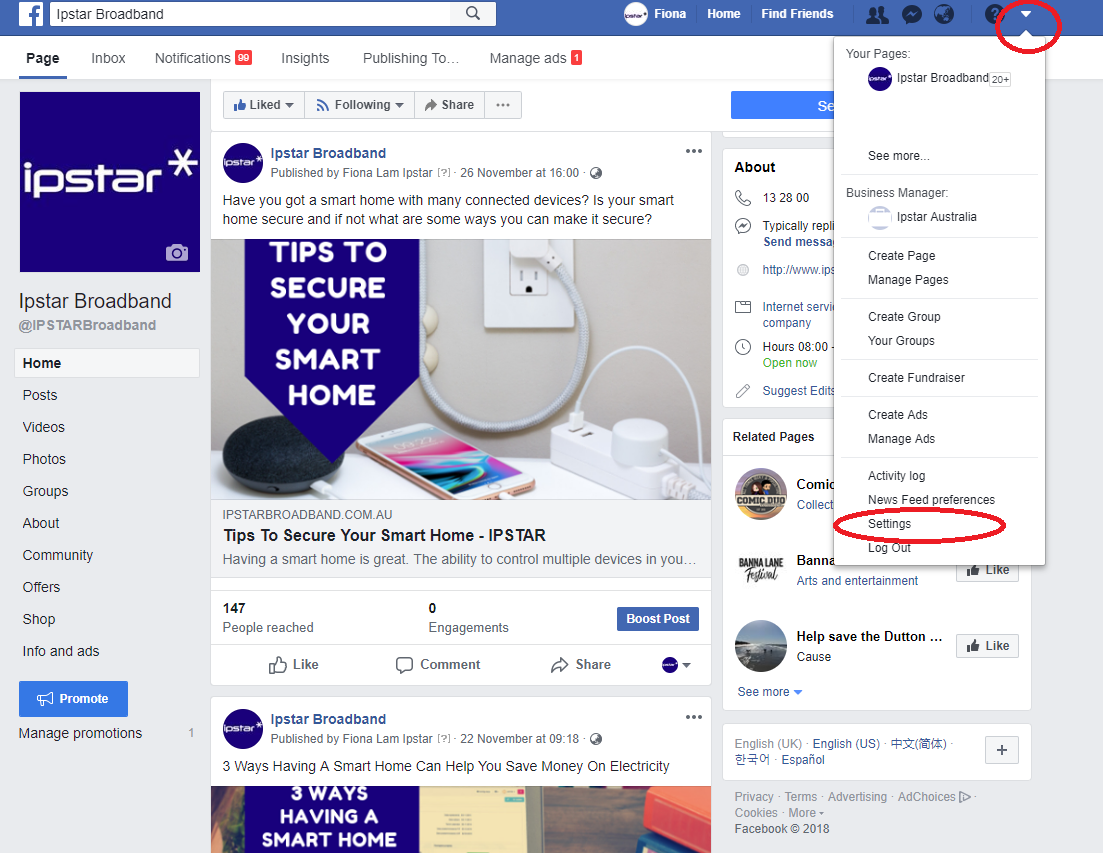
Step 2: Look to the left sidebar towards the bottom and click on the option that says “Videos”
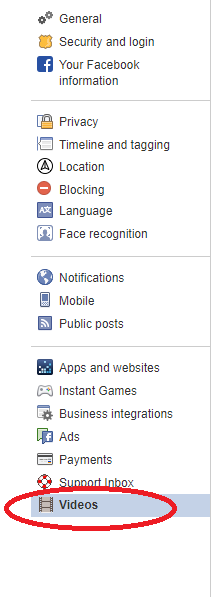
Step 3: Inside the video settings area you will see a few options that you can change to help you save data on Facebook.
The first thing you need to do is change the “Video Default Quality” settings from “Default” to “SD Only”. SD videos use up less data than HD videos.
Next change the “Auto-play Videos” option from “Default or “On” to “Off”. Having this setting off will stop videos from automatically playing in your newsfeed that you don’t want to watch as you are just scrolling down your feed. This will save you a lot of data over the course of a month if you are a heavy Facebook user.
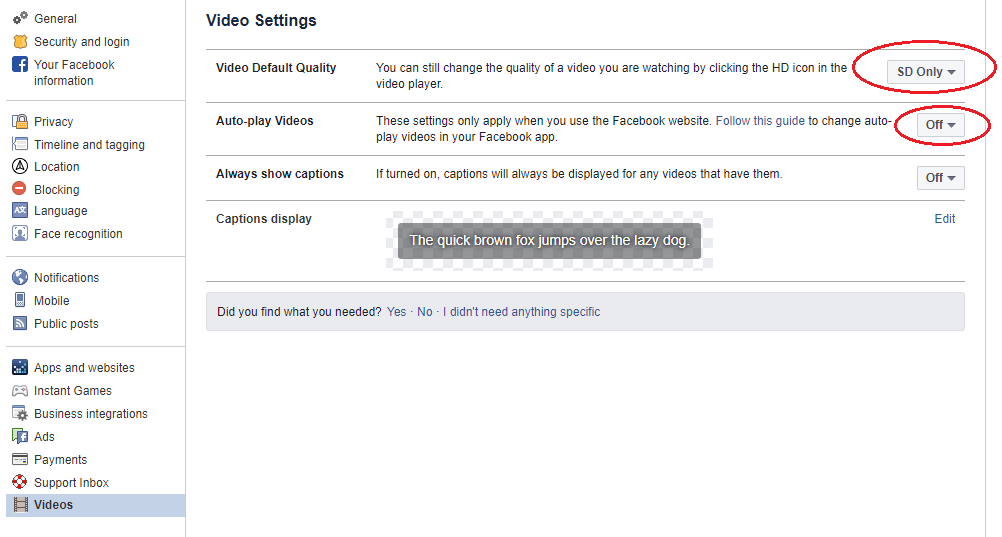
Related Articles
Saving Data On Twitch
Twitch.tv is a streaming service where anyone can livestream themselves playing video games on the site and if they’re good at the game and find a viewership, there’s potential to earn a living doing it and play video games full time as a career. But ...Saving Data For PC Gamers
These handy tips will give you clues for what to look for when saving data on some of the most popular gaming applications that PC gamers might use these school holidays. Battle.net The Battle.net app is a popular game launcher for PC gamers who play ...How To Reduce Stan Data Usage
If you’ve been watching a lot of Stan lately, then you may have noticed your data usage sky rocketing after each session. With so many shows releasing on Stan each week, it’s hard to resist watching them whilst simultaneously staying under your data ...Tips For Reducing Data For Apple TV Users
If you are an Apple enthusiast, being part of the Apple ecosystem can be very convenient. You can have your iPhone, iPad, Mac and now even your TV all synced together. Apple TV is a great asset to have in your home because it will give you access to ...Purchasing additional Sky Muster data
You can also check out our Youtube Video: https://youtu.be/sQFx-HRUcj4 1. Login to the MyIPSTAR portal. 2. Click on ‘Data Blocks’ in the menu to the left hand side. 3. Depending on which system you will be able to see what data blocks you have ...