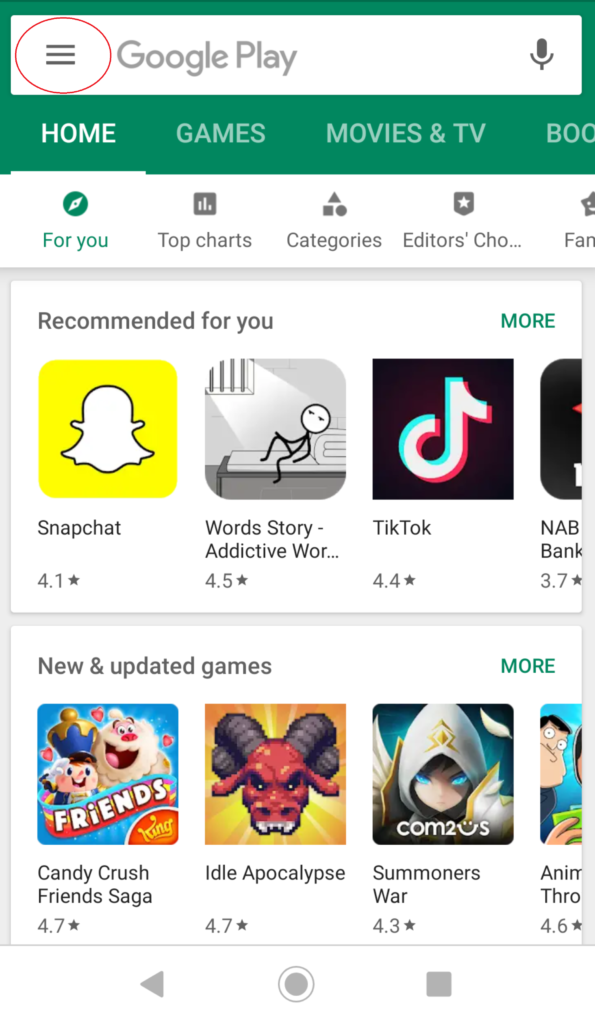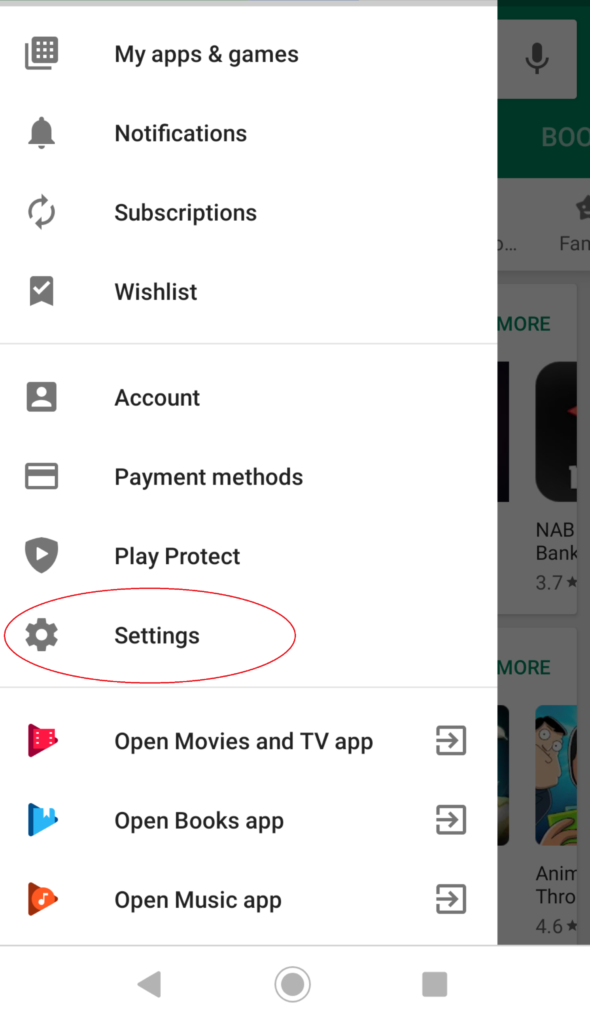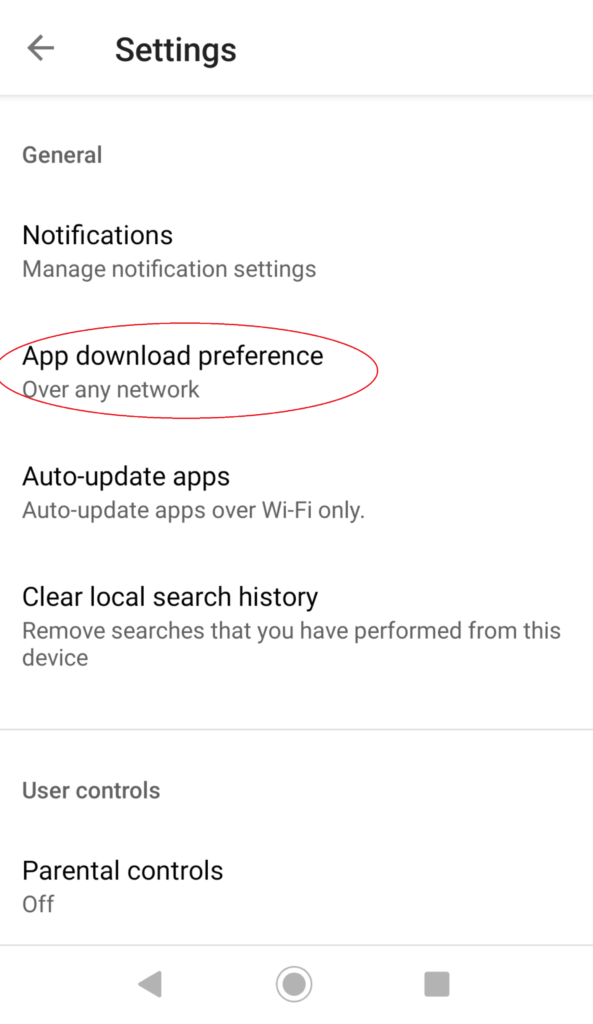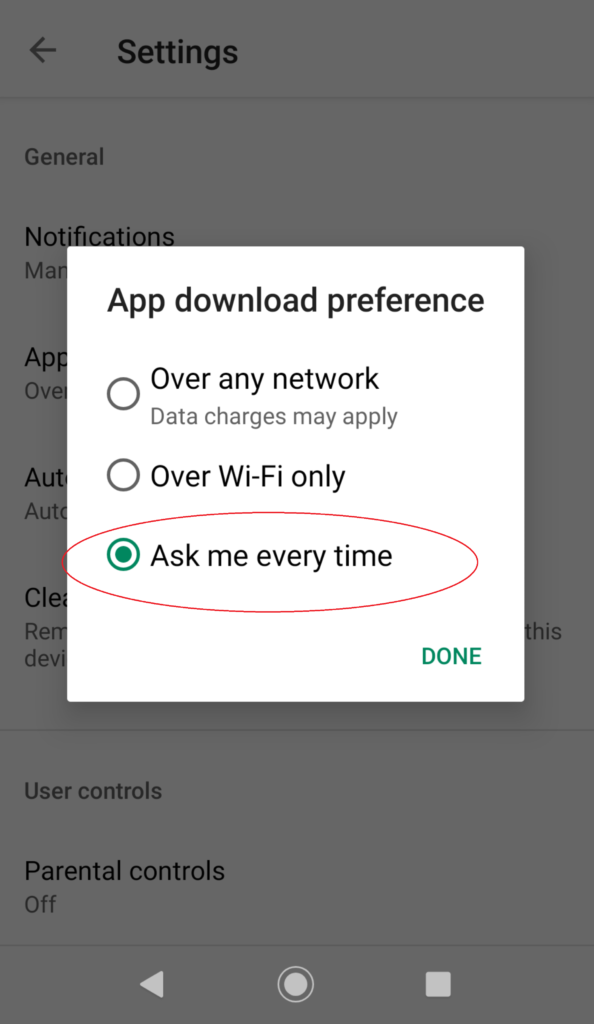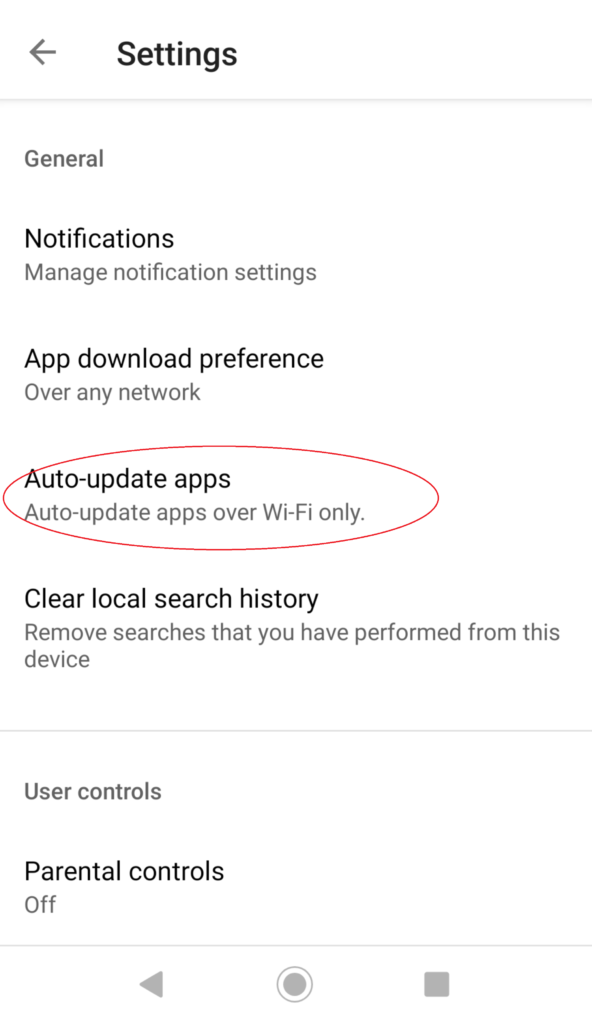Turning Off Automatic Downloads On Android Devices To Save Data
Android devices have become one of the most common items in our daily lives. They consist of both mobile phones and tablets with people essentially carrying them around everywhere each day. But if you have an Android device and you have a dozen apps installed or if you really like your apps, you might have over 100 installed, then your phone or tablet is likely going to need to be doing a lot of app updates every day.
On many Android devices, automatic updates will be set to download by default and your phone or tablet will automatically download the latest updates for you, without you needing to do anything at all. But as the month goes by, these updates have the potential to use up quite a bit of your monthly data and maybe you would have liked to have used that data for something else that month instead.
Here’s how you can turn off automatic downloads on Android devices to save data
Step 1: Open your Google Play Store App
Step 2: On the top left corner, click on the option with the 3 lines.
Step 3: Look through the list towards the bottom where it says “Settings”. Click “Settings”.
Step 4: Click on “App Download Preference”
Step 5: Select the option that reads “Ask me every time” then click “Done”.
Step 6: Click on “Auto-update apps”
Step 7: Select the option that reads “Don’t auto-update apps”. Then select “Done”.
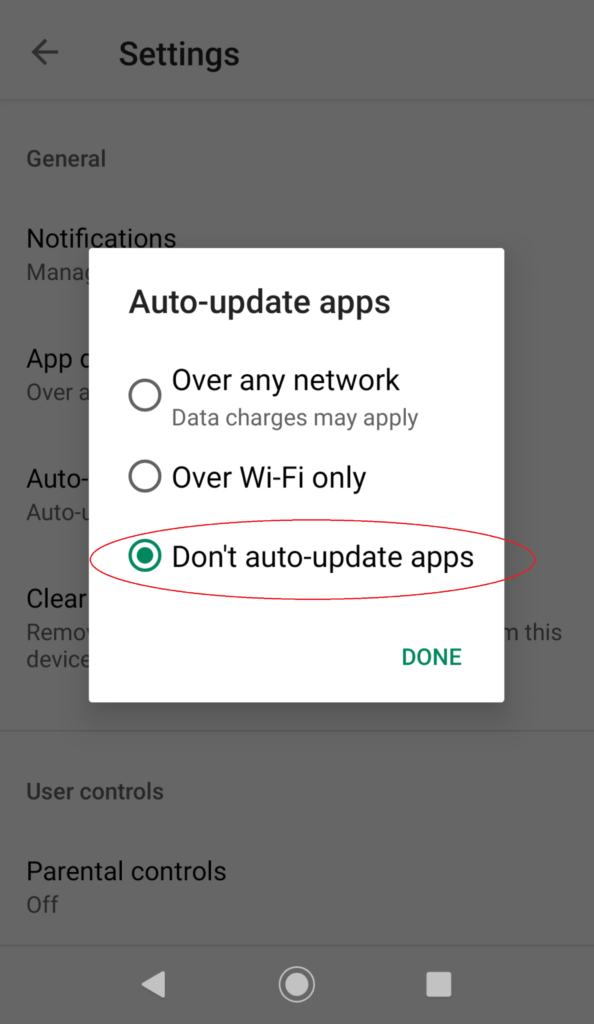 All images in this guide were taken on a Sony Xperia using Android. Some versions of Android may be different to others depending on the phone.
All images in this guide were taken on a Sony Xperia using Android. Some versions of Android may be different to others depending on the phone.
Related Articles
Turning Off Automatic Downloads On IOS Devices To Save Data
IOS devices are great to have and if you have many of them, they can be linked together and all the content on each device can be downloaded automatically on all other IOS devices. If you’ve subscribed to content like a podcast series or TV show, new ...How To Reduce Netflix Data Usage
There are two ways for how to reduce Netflix data usage. The first is for streaming shows and the second is for when downloading them. How to reduce Netlflix data usage when streaming TV shows or movies Handy Tip: Data usage settings only apply to ...How To Reduce Stan Data Usage
If you’ve been watching a lot of Stan lately, then you may have noticed your data usage sky rocketing after each session. With so many shows releasing on Stan each week, it’s hard to resist watching them whilst simultaneously staying under your data ...How To Reduce YouTube Data Usage On Mobile & PC
Watching YouTube videos online is one of those things that almost any internet user does. But unknowingly at times, YouTube can actually chew up quite a bit of data. Especially if you’ve got a nice 4k device in your home. Watching a lot of videos and ...Saving Data With Facebook Video
In recent years, Facebook has become the centre of many of our lives. We use it for sharing our daily activities, checking on our friends and even sending private messages to one another. Over the years, Facebook has changed quite a bit. Facebook no ...