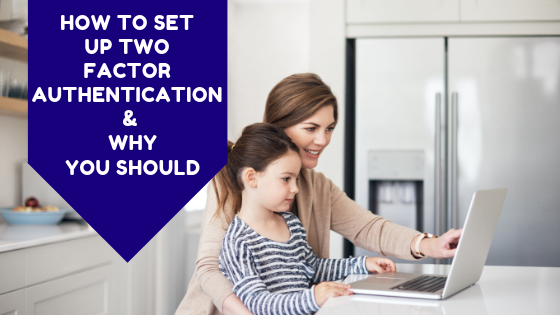How To Set Up Two Factor Authentication & Why You Should
It is becoming increasingly important to add an extra layer of security to your log in process for the many services you often require a password and a username to log into them.
Many people still use single factor authentication for things such as their email address login. This is when you type your email address and then a password to log in to check your email. The problem with this is that if someone knows your password or even worse they’ve hacked your password, they can simply log in and there’s nothing you can do.
Even if you may think you’ve got a safe password with many different characters and symbols within it, a determined attacker could hack it. According to the ACCC, criminals have access to software that can guess 350 billion passwords in a second! So it’s worth it to consider adding an extra layer of security to your accounts.
With two factor authentication you can add an extra layer of security to your account which will protect you and your account from people trying to log in with your password. What happens with two factor authentication is that after you enable it, the next time you log into your account, for example an email address, you will now type your email address and password (one factor authentication), then if the password is correct, a code will be sent to your phone via sms for you to use to log into your email. This is two factor authentication because you need two separate measures in order to authenticate your account.
When using two factor authentication, you are more secure. If an attacker knows your password and your email and tries to log into your email, they won’t be able to because they don’t have your phone and don’t have the code. Also, if you have two factor authentication activated and If you see also that you received a log in code on your phone and it wasn’t you trying to log into your account, then it’s a massive clue that someone is trying to gain access to your account and it is a good idea to change your password.
Two factor authentication isn’t just for your email address either. Many banks have used two factor authentication for years, but you can also have it set up on a variety of online services you want to have an extra layer of security than just your password. Social media sites like Facebook, Twitter and Instagram all have two factor authentication services and it’s a good idea to have it activated on these as you wouldn’t want your social media to get hacked. You can also have two factor authentication activated on gaming services like Steam or Origin to protect your gaming accounts.
Here are some websites and services we recommend using two factor authentication for:
- Your Online Bank
- iTunes
- Snapchat
- Gmail
- Outlook
- iCloud
- PayPal
- Google Wallet
- Amazon
- Google Play
- LinkedIn
If you want to know more websites and services that offer two factor authentication, there is a website called Turn It On, which has tutorials about how to turn on two factor authentication on a variety of websites and has a list of all the websites and services you can add two factor authentication to. You can find the Turn It On website and tutorial page here. It is a good idea to add two factor authentication to as many sites and services as you can that you regularly use so you can keep your accounts private and more secure, with a second layer of security during all your log in processes.
Related Articles
How To Set Up BPay
Setting up BPay is easy and can be done in just a couple of minutes! Step 1: Locate the BPay logo on your bill. On a IPSTAR bill you can find the BPay Logo on page 2. An example of what BPay looks like is below. Step 2: Log into your online bank and ...How To Set Up Direct Debit
How To Set Up Direct Debit Check out our "Set Up Direct Debit" video: https://youtu.be/naJEgtXiKzE Setting up direct debit with IPSTAR Broadband is easy! It can be done in 4 simple steps and takes less than 5 minutes! Step 1: Log into MYIPSTAR. If ...How To Set Up Direct Debit
You can also watch our Youtube Video:https://youtu.be/naJEgtXiKzE Setting up direct debit with IPSTAR is easy! It can be done in 4 simple steps and takes less than 5 minutes! Step 1: Log into MYIPSTAR. If you are unsure about how to log in, you can ...How to set up Wi-Fi calling on an iPhone
Many of our customers are in rural regions around Australia. They are often connected with IPSTAR on a satellite connection and they have a mobile phone to make calls. But many of our customers live in remote locations where mobile phone coverage is ...Home phone features
Home phone features Features Descriptions Monthly Fees (inc GST) Other Charges 3-Way Chat 3-Way Chat lets you place a call on hold, make a second call and join the two calls in a three-way conference call Free Standard call rates apply for each call ...