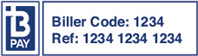How To Set Up BPay
Setting up BPay is easy and can be done in just a couple of minutes!
Step 1: Locate the BPay logo on your bill. On a IPSTAR bill you can find the BPay Logo on page 2. An example of what BPay looks like is below.
Step 2: Log into your online bank and choose the BPay payment option in Billing. Each bank has a slightly different set up process for BPay as the websites are all laid out differently for each bank. If you are unsure, BPay has a helpful area of their website where you can enter the bank that you use and it will tell you the process of how to set it up. You can find that here.
Step 3: Once you have entered the BPay section of your bank. You will need to enter the BPay Biller code, the Customer Reference Number (CRN), the amount you would like to pay and also the date from your bill.
Step 4: Once you have entered your details, simply click ‘pay’ or ‘submit’ to pay your bill using BPay.
Related Articles
How To Set Up Direct Debit
How To Set Up Direct Debit Check out our "Set Up Direct Debit" video: https://youtu.be/naJEgtXiKzE Setting up direct debit with IPSTAR Broadband is easy! It can be done in 4 simple steps and takes less than 5 minutes! Step 1: Log into MYIPSTAR. If ...How To Set Up Two Factor Authentication & Why You Should
It is becoming increasingly important to add an extra layer of security to your log in process for the many services you often require a password and a username to log into them. Many people still use single factor authentication for things such as ...How To Set Up Direct Debit
You can also watch our Youtube Video:https://youtu.be/naJEgtXiKzE Setting up direct debit with IPSTAR is easy! It can be done in 4 simple steps and takes less than 5 minutes! Step 1: Log into MYIPSTAR. If you are unsure about how to log in, you can ...How to set up Wi-Fi calling on an iPhone
Many of our customers are in rural regions around Australia. They are often connected with IPSTAR on a satellite connection and they have a mobile phone to make calls. But many of our customers live in remote locations where mobile phone coverage is ...Home phone features
Home phone features Features Descriptions Monthly Fees (inc GST) Other Charges 3-Way Chat 3-Way Chat lets you place a call on hold, make a second call and join the two calls in a three-way conference call Free Standard call rates apply for each call ...